There are a few things that excite me and are much awaited. Like when my mom brings her home baked almond-pistachios cookies when she visits me. Microsoft announcing a new release of their OS always makes into this list.
We tried our hands at the Windows 10 Technical Preview and boy was it a Party. The feeling was a mix deja-vu, the ‘pre-windows-8’ era feeling with the Start menu button and the ‘oh-so-windows-8’ metro style app tiles swimming in its right column.
Why did Windows 8 fail to make it big
It took one a while getting used to, when upgrading to Windows 8, what with start menu gone, the integrated search bar on the right to locate and launch applications. I think it suited best for the smart-phone experience, and we love it at that. On a desktop, the minimalistic UI approach hits you hard in the face with the missing File navigation tabs and app bar (with minimize, maximize & close buttons).
My old man had a hard time closing apps with the missing app bar (‘oh the demon! How do I close this’). It took him some time to get used to the drag-down-to-close the app. You had to try again and again swiping everywhere to see if there exists some magical bar which could help me. Sometimes you would find one, sometimes not. Moreover its content kept on changing magically (on a per app basis). Basically, you could never build muscle memory. Keeping your brain scanning, searching, processing all the options all the time. “I want to go home. This is not home.”
It took us a while to locate the charm bar for sharing and printing. Some had a hard time remembering the right for charm and left for alt-tab experience. Also swiping top and bottom to get the menu bar can at best be termed mildly as ‘poor discover-ability’ as one needs to remember where to touch to locate them, when once it was straight on the screen. More you have to remember means a higher learning curve. It raised a feeling of “not being at home”, “not being loved”.
Mending the missing pieces – Windows 10
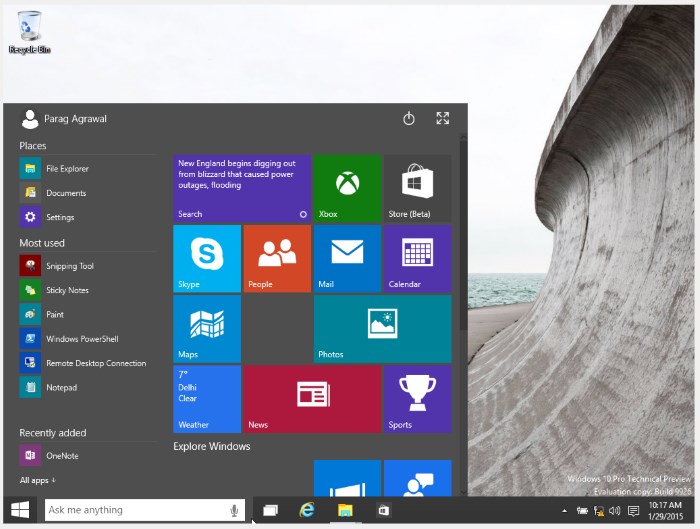
The first thing we were excited to find in the release was the new Start Menu bar with all my apps and installs with the Windows 8 style tiles on the right of it. Also the log-off/shut-down button was sitting there cosily on the top of the Menu bar.

The App bar with minimize maximize button was like a long lost friend found again. It’s like a guiding star, little stream in the desert. We no longer have to have the metro apps claim and run in the full screen mode.
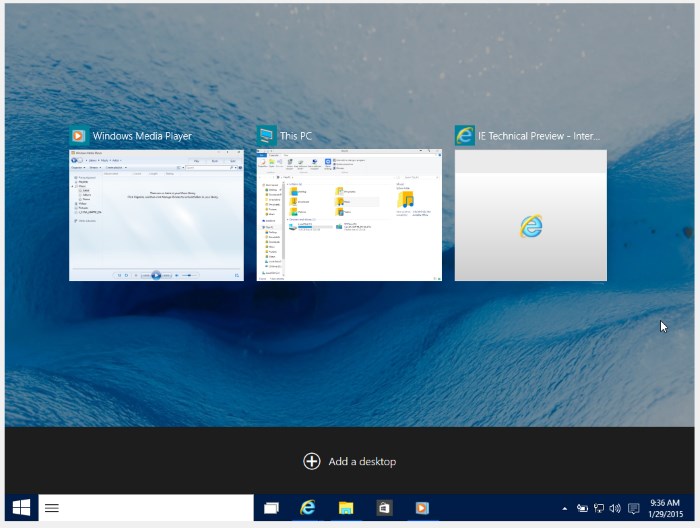
It’s a good thing that Microsoft has embraced the multiple desktop feature in the official build. We have been seeing and using it in Linux based distros for very long. We have tried using third party software on Windows to simulate it but it somehow did not give a very nifty performance. The Win+Tab key allows you to switch desktops as well as create new desktops.
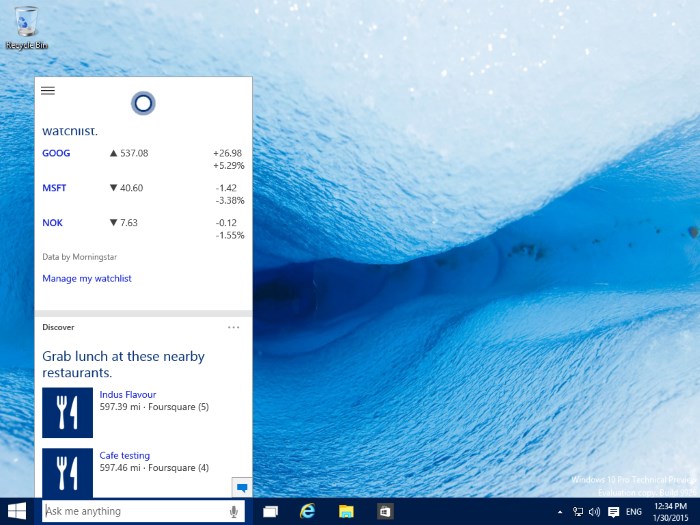
The personal-assistant Cortana is an added bonus. I have already become habitual and dependent on this personal Jeeves of mine for doing menial task on my windows phone. It was a pleasant surprise to see it on my desktop and ready to take notes in its “Notebook”. Look up things for me on net, write emails, spell check them for me, look up the release date of the next Hugh Jackman starrer.
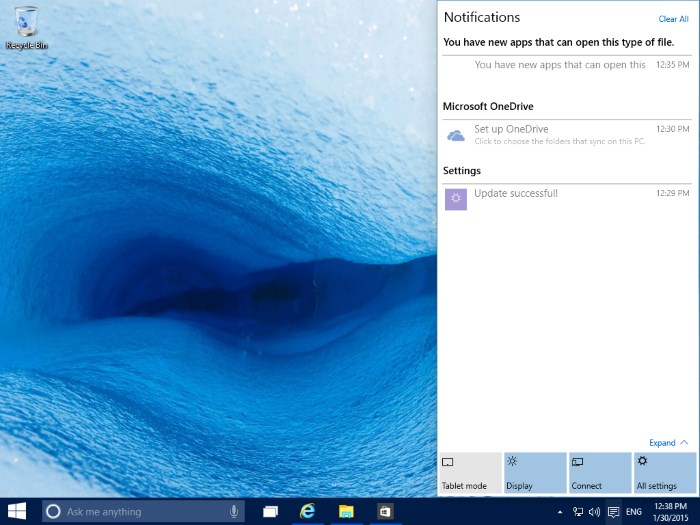
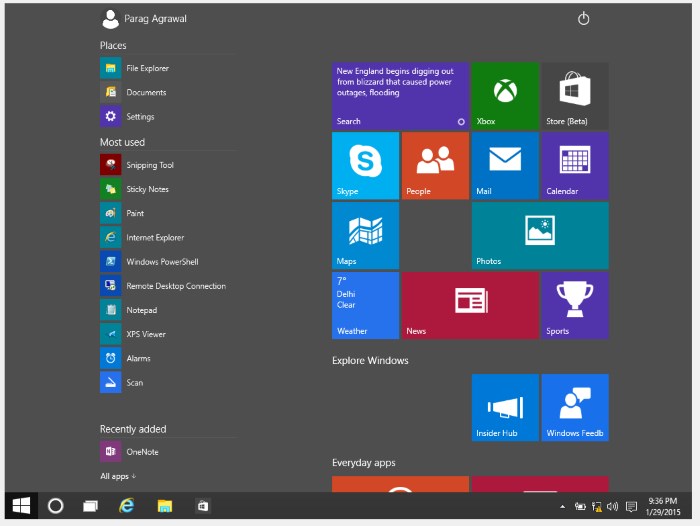
It has best of both the worlds: PC and tablets, as it gives you the option of switching to a tablet version. The tablet mode is pretty much like the desktop version with better finger tracking and the apps run in the full screen mode.
Windows 10, it makes you feel smart. It gives one a feeling of “I-know-everything”, “We-know-each-other”. Personally we loved the version. Do let us know what you think of the new Windows-10 Technical Preview. Any feature that excited you? Something you expected, something you want to bring to everyone’s attention. Brick-bats, flaks, knocking, rebutting are also welcome. We would love to hear them all from you.
