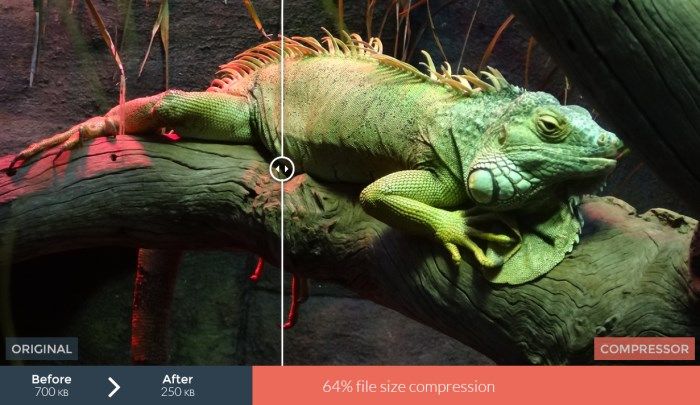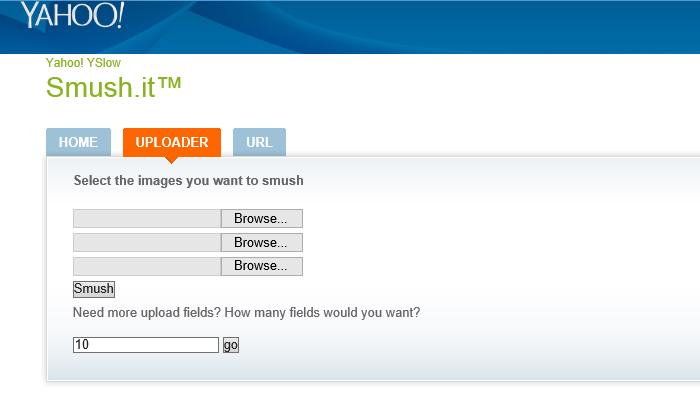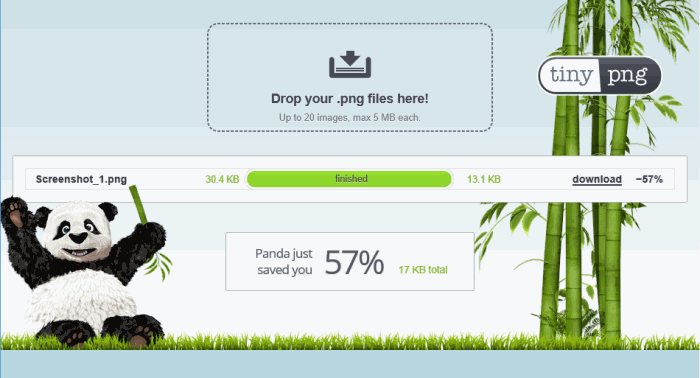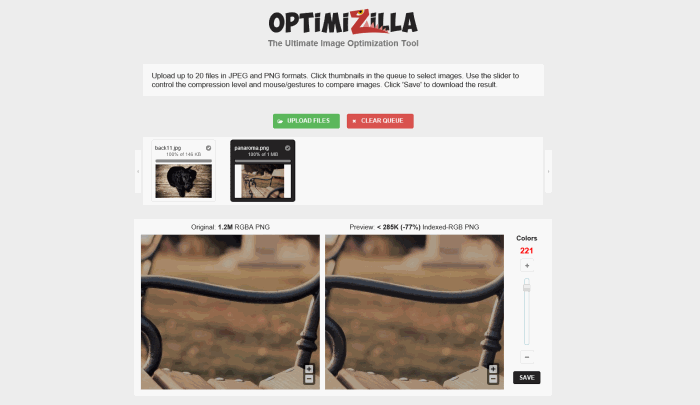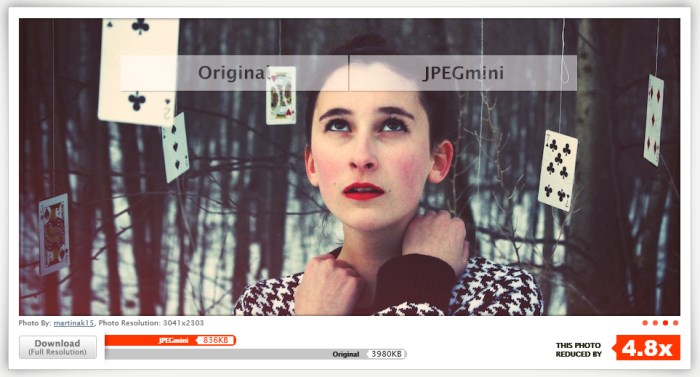Reducing the file size of images can drastically improve the overall file size as well as performance of your apps and websites. There are many online tools available which can help you compress and optimize images while maintaining the image quality. We have collected some of the best ones out of them in this post.
Everyone loves a high quality image and therefore one has to take into account the resulting quality of the compressed image. With the tools mentioned below, we have also made sure to mention whether they employ lossy or lossless compression techniques for images.
1. Compressor.io
Compressor.io is a new entrant in the field of optimizing images however it can easily be classified as the one providing the best overall user experience. Moreover, Compressor.io is capable of working with 4 different file types: JPEG, PNG, GIF and SVG and provides an option to perform both lossy or lossless compression. File size limit is a generous 10MB, however ability to multi-upload images is lacking.
2. Yahoo Smush.it
Smush.it by Yahoo, is very popular lossless image compression tool which can optimize images of multiple types including GIF, PNG and JPEG. Smush.it allows upload of multiple images at once and provides a downloadable zip file with the minimized image files. A wordpress plugin powered by Smush.it is also available.
3. TinyPNG
TinyPNG uses lossy compression techniques to reduce the file size of PNG files. It allows uploading multiple images (upto 20) with maximum file size of 5MB. A Photoshop plugin is also available by TinyPNG
4. Optimizilla
Optimizilla uses a smart combination of the best optimization and lossy compression algorithms to shrink an image file to the minimum possible size while keeping the required level of quality. It supports upload of up to 20 files in JPEG and PNG formats. Optimizilla also allows you to control the compression level and preview the resulting image before downloading.
5. JPEGMini
JPEGmini is a photo optimization technology that reduces the file size of JPEG photos while preserving the resolution and quality of the original photos. It works by analyzing the input image using a unique quality detector which imitates the human visual system, and based on this analysis applying the maximum amount of compression which will not cause visible artifacts.
Bulk upload is supported after registration and can contain up to 1000 photos with a limit of 200 MB in size.
Optimize Images with offline tools
Before we end, it’s worthy to mention a couple of offline tools as well which can help you optimize images without needing an internet connection.
PNG Gauntlet – PNG Compressor for Windows
ImageOptim – PNG Compressor for Mac OS X
Trimage – PNG Compressor for Linux
ImageAlpha – Lossy PNG Compressor for Mac OS X
While a lossless compression technique will generally give you Compressed Images of highest quality, they will provide comparatively lesser reduction in file size.
A lossy compression techniques gives very high reduction in file size and in general the produced images are good enough for websites and blogs.
For use in apps and in designs which require presenting images with high quality, using a tool which provide lossless compression technique is recommended.