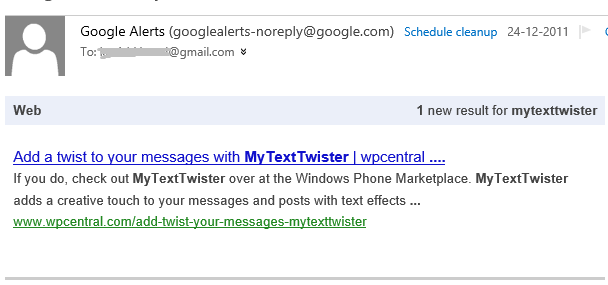Surely by now, you would have made use of the list of app review sites that I compiled earlier. Some of you would have been successful in getting your app reviewed too. Many a times when one review site writes about a good app, it gets picked up by other review sites as well.
Wouldn’t it be nice if you can get alerted automatically whenever someone writes about your app on their websites, so that you get the opportunity to highlight it in your social circle. Wouldn’t it also be nice to know whenever someone tweets about your app so that you can reply a thanks and get them to know you.
In this post, I will write about how you can easily setup Google Alerts and Alerts for Twitter search. You can set them up for your app or brand (publisher name) or even your name and get automatic alerts delivered to your e-mail inbox.
Google Alerts
Setting up Google alerts is easy and it will send you an email as soon as Google finds new content on the web which matches your search term. Below you can see the configuration I used to setup alert for my app MyTextTwister.
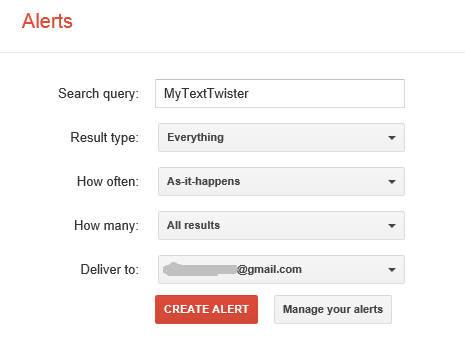
Once setup, you will start receiving emails like below:
(Infact, I even got notified once about paid ad-free WP7.0 version of my app being given for free download by a questionable site. Screenshot not shown)
Twitter Alerts
To know when someone tweets about your brand or app, you can make use of the twitter search feature itself which displays result in real-time. You should not specify a ‘#’ when performing this search and select the “All” option, so that all the results are included. For e.g. below is when I try to track mentions of my app MyTextTwister via Twitter search.
But that’s not all, there are many free services which let your monitor twitter searches and will alert you automatically for new results. Below is a list of some of these services:
Setup and Share
Go on and setup as many alerts as you would like to, for your app names, for your publisher name, for your own name, and be on top of everything that is being said about you and your work!
Also don’t forget to share this article for the benefit of others. Thank you :)