It’s possible for you to turn your great app or game idea into a real Windows Phone or Windows 8 app without diving deep into the code. There are various online tools and softwares available which allow you to make an app or even a complete game for Windows Phone or Windows Store without the need of actual coding. Below you can learn about them in detail along with examples of app built using them and then get started with the one that suits you most.
1. Windows App Studio
Make: Apps for Windows Store
Website: Windows App Studio
Getting Started & Helpful Links:
2. Construct 2
Make: Games for Windows Phone & Windows Store (and other platforms like iOS and android too)
Website: Construct 2 by Scirra
Getting Started & Helpful Links:
3. Project Siena
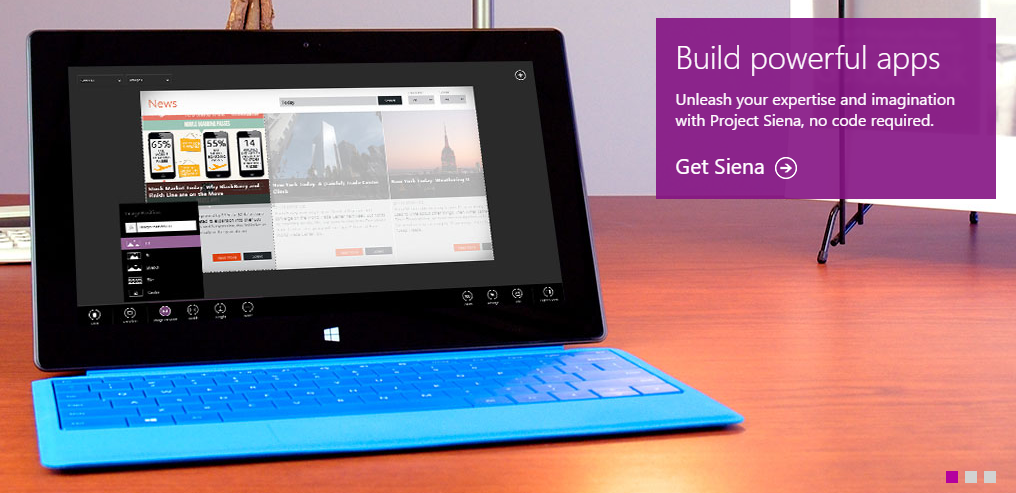
Make: Apps for Windows Store
Website: Project Siena
Getting Started & Helpful Links:
Example of Apps:
4. ZipApp
 Make: Apps for Windows Phone and Windows Store based on syndication feeds
Make: Apps for Windows Phone and Windows Store based on syndication feeds
Website: ZipApp
Getting Started & Helpful Links:
Example of Apps in Store:
Tell us Your Apps
If you have built an app or game using any of the above tool then share it with us and with everyone else in the comments.

Liked the post!
I am eager to know how they changed the fonts inside the whole app created with App Studio.
http://www.windowsphone.com/en-gb/store/app/grainstorm-heritage-baking/62a33cb7-8b70-40a1-8cdf-17ad430661c6
Since I am not an expert of App Studio, I will not be able to provide you a definitive answer. You can post your question on Support Forum for App Studio to get a proper resolution.
However, I do know of one way that I can help you with. App Studio allows you to download the solution file of the app which you can then open up with Visual Studio and do minor tweaks yourself like adjusting the font etc. Read my post How to use custom fonts in Windows Phone and Windows Store apps to know how this can be done.
Thanks for the reply.
In my first attempt, i didn’t find it as easy as it sounds, tweaking up the source code generated by App Studio. Can you try this once?
Tweaking up the source code would require you to be familiar with XAML and C#. I would recommend you to start with some getting started tutorial like this one Windows Phone 8 Development for Absolute Beginners as it will benefit you in longer run.
Meanwhile, I will be happy to answer any specific questions that you may have.
Which of these provide a solution to open in visual studio and to tweak later on?
As far as I know, most of these tools allows you to download the source code which you can tweak on later.