About page in an app needs not be a boring page with just the app info and its publisher info. Here are 8 ways you can put about page in your app to better use.
1. Cross promote your apps
About page is one of the best place where you can inform your user about your other apps and make him/her interested in them too. Since they liked your current app (that’s why they opened up your about page, didn’t they?), they are more likely to download your other apps too.
It is advisable to dedicate a separate section in your about page (like a pivot page in windows phone) for writing short catchy description of your apps with direct download links. For an instance refer to the screenshot below that is taken from MyTextTwister‘s about page on Windows Phone.
Tip: It’s better if you fetch the info about your apps from somewhere online (like from your webserver, or an app service backend like azure) so that you don’t have to update all your current apps to include information about your latest app. Once you do this, you will find it to be the best way to educate your current users about your latest app. Just update the information online and all your current apps will start promoting your newest app.
2. News & Tweets from Publisher
Why only limit yourself to inform users about your other apps? Why not tell them about the latest offers of your app or provide a way for you to communicate with them? Like notifying them about an upcoming fix of a nasty bug, so that they don’t leave a negative review meanwhile.
You can easily include RSS feed from your app’s blog or Tweets from your app’s support twitter handle in your app’s about page. This will not only help you communicate with your users about critical fixes, but will also make them feel more connected with the publisher i.e. you.
Below you can see, in screenshot of MyTextTwister‘s about page, how RSS feed from publisher’s blog is notifying users about latest offers, wishing them on special occasions, and providing them useful tips on how to use the apps.
Tip: For integrating RSS feed, refer to the RSS reader sample app on MSDN. Similary refer to the sample app by Spaso Lazarevic for embedding Twitter feed in your app.
3. Social links
Engaging with your users socially is one of the best way to improve your app’s social status. This will help you in longer run in building a community of users around your apps who would be the first one to try out your next app, suggest features and share with others.
Don’t make the mistake of not providing your users with an alternate way of reaching you i.e. via Social channels like Facebook and Twitter. Also give your users the option to send a support or feedback email if they are facing any issues with the app.
This way your users are more likely to contact you via your social channels or through e-mail for assistance instead of just leaving a bad review for your app.
Screenshot taken from Emojicons‘s about page on Windows Phone.
Tip: There is no need to create a separate social channel (like separate twitter handle and Facebook page) for each and every app that you make. Doing so will not only be a burden on you but will also distribute your users in smaller chunks and make your app’s social channel look less popular. It’s a better idea to make a single page/twitter handle under your publisher name which can represent all your apps and bring all your users at one place. (This is by no means a rule of thumb and in many cases you will be better off creating separate social channels for each app)
4. Credits
Credits is an important section to be included in your app’s about page, specially if you are using free resources that require attribution. You can also use this section to show your thanks to contributors and people who tested your app.
Screenshot shown from App Promo on Windows Phone
5. Changelog
Users are often interested in knowing what changed in the latest version of the app and why they are being prompted to install an update. It’s always a good idea to include the changelog of your latest version directly in the app store’s description if it doesn’t have a dedicated section for it (like on windows phone store). People with limited data plans generally tend to ignore app updates, if the app description fails to tell them what changed.
That being said, it’s not possible to include changelog for all the past versions into your app’s description. However, some users who skip a few versions would still need to know about what changed since their last install which might include multiple versions in between. That’s where a changelog section in your about page can help.
Tip: Don’t include technical info that user won’t understand e.g. “Fixed the NullPointerException”. Also don’t write a changelog which just says “Fixed a few things”. Find the best way to describe how your change impacts users and what new features got added.
6. Prompt to Purchase/Upgrade
If your app offers a trial experience, then About page is the best place to remind your users that they are using a trial version of the app and are going to be more happy if they purchase the full version.
Screenshot shown from #Hashtastic on Windows Phone.
Tip: Include a little detail about what features they will get when they upgrade to the paid version, if necessary.
7. Privacy Policy
Privacy policies are big deals, specially if you are dealing with user’s data like login information. Even if you are not dealing with user’s data directly but are making use of analytics or ads in your apps, it’s your duty to inform users about what kind of data is being collected (e.g. ip address, device info, location info).
Some app stores (like Windows Store) make it mandatory for you to include a privacy policy in your app. However, even if that is not the case, you shouldn’t miss including the privacy policy in the about section of your app. Include a link to your privacy policy hosted online, or just embed the entire text as show in screenshot below from #Hashtastic on Windows Phone.
8. User Voice
UserVoice is an easy way to listen to feedback and feature requests from your users and keep track of it. Users can vote on each other’s feedback thereby helping you to sort out the most popular ones.
What’s more? UserVoice is completely free as long as you have just one agent/person answering and managing it.
Include a link to your user voice page like shown in the screenshot below of 9GAG app or integrate the uservoice forum completely as described by Marco Siccardi in his blog.
Your turn
Have you included any of these sections in the about page of your app? Do you have any suggestions for our readers on anything else that might go to the about page? Let us know in the comments below. And don’t forget to share this article if your found it useful.






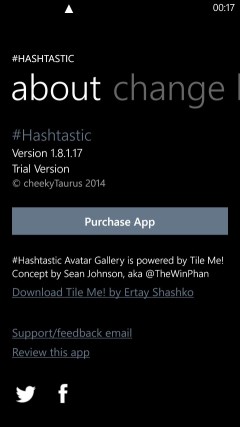

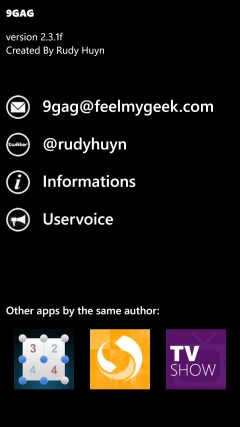
It was a nice read for WPDevs.. Thanks!
and as i’ve taken lines under ‘Your Turn’ serious .. I’ve e-mailed you regarding my app.
Great ideas. Thanks
Thanks a lot for these ideas. I’ll try to include the news-feed and I totally forgot about credits. My ‘about’-page is pretty long already, I am also featuring a ‘How to’ section, ‘Tips of the developer’ with tips on how to perform best as my App is a game, ‘sources’ for licensed material that I’ve been using as well as my philosophy with the app.
Go on writing good stuff, best Paul