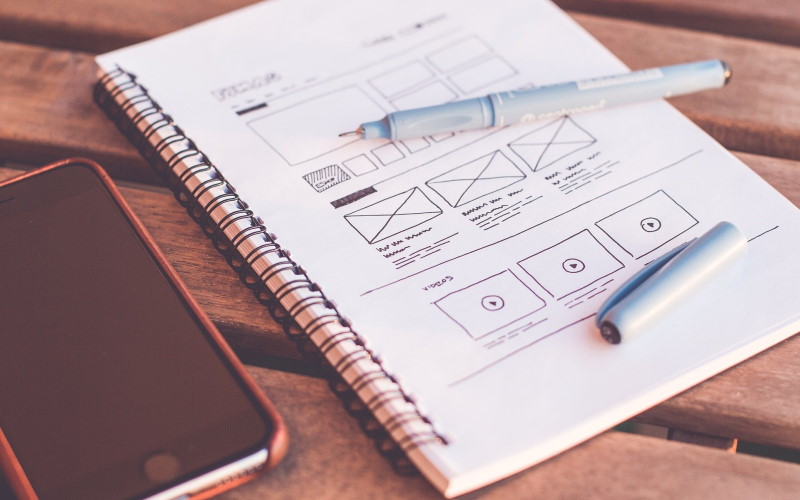
Every modern business requires a quality website that converts visitors into customers, sells a product or service, and improves overall brand awareness. Such sites have to be precise, concise, easy to navigate, and overall usable. People don’t like checking out websites that don’t feel right. Many users can’t easily pinpoint why exactly a site is bad (except for poor design). Often it’s a gut feeling, for lack of a better explanation. In most of these cases, the issue is the website’s poor usability.
In this article, we are going to review usability tips based on research, including analytics, reports, eye-tracking studies, usability overviews, and other data sets that will help you better understand usability issues and how to improve them on your site. Luckily, if your company isn’t dealing directly with website creation, you will need to hire a web design agency to build a website for you. This will take a load off your shoulders – you will not have to deal with fixing usability problems on your own. Even if this is the case, you should wholly understand as many aspects of web design as possible. This allows you to get the best out of your website. By working closely with the design agency you hired, you can personally observe and take note of any potential issues and directly introduce changes in the project.
Website Usability Tip #1. Remember the “Three-Click Rule”? Forget It
There is an idea: if a user has to click more than three times to find a piece of content they will get frustrated. This idea has been circulating among designers and web developers for what seems like forever. Back in 2001, a prominent entrepreneur and web designer, Jeffrey Zeldman, stated that the three-click rule might be useful in helping create websites with hierarchical, intuitive, and logical structures. If you’re interested, you can find out more in his book Taking Your Talent to the Web.
At first glance, it makes sense, because everyone gets annoyed and frustrated if they have to click around a website looking for what they need for too long. However, why is it just about three-clicks? Is there any evidence that the average user suddenly gives up after making three clicks?
The fact is that most web users don’t give up upon reaching a particular number of clicks. According to research published in User Interface Engineering and conducted by Joshua Porter, users aren’t more likely to give up on browsing after just three clicks when compared to as many as 12 clicks. As his article states, barely anyone gives up browsing a website after making three clicks.
Therefore, it’s not the number of clicks you and your web design agency should focus on. It’s the simplicity of use. It is far more important that the agency you are working with creates a user interface that is both enjoyable and simple to use. Still, it may involve making 21 clicks (seven times more than the three-click rule), for example, to accomplish a certain task, but with an enjoyable site it won’t matter – your site visitors will still enjoy browsing it.
Website Usability Tip #2. F-Shaped Pattern Rules
Back in 2006, Dr. Jakob Nielsen conducted an eye-tracking study on web content reading habits. More than 230 people participated in the study. The research showed that most people scan web content in an F-shaped pattern. Later, marketing companies Did-it and Enquiro collaborated with Eyetools, an eye-tracking study company, and conducted a study that revealed an identical pattern in 50 participants.
What this means for website content placement is that the things you want visitors on your site to see the most have to be placed on the left and follow an F-shaped pattern. Of course, this should be done seamlessly via headings, bullet points, and paragraphs. You don’t want the user to see a huge letter F on your web pages. But, proper use of this approach will inevitably boost the probability that your message was clearly conveyed to the user.
Website Usability Tip #3. Accelerate Your Site
Perhaps, you’ve already heard and read on multiple occasions that online users are impatient. Although it may sometimes seem like an unfounded claim, Microsoft’s Bing conducted a study which examined the possibility of a connection between website speed and various performance indexes, including click-rate, satisfaction, and revenue generated per user. According to the company’s report, a less than 2-second delay in page responsiveness increased lost revenue per user by 4.3%, reduced number of clicks by 4.3%, and decreased user satisfaction by 3.8%.
All this means – users are impatient. Too long of a wait, they get less satisfied, and they make fewer clicks. It is a significant fact, especially for user experience tracking and understanding overall website success. Moreover, website loading speed is essential for better search engine ranking because this is one of the critical factors that affects it.
Now how can you improve the performance of your web page? What can you do? What can your agency do? If you hire a reliable, reputable company, your team will know what to do. There are special tools that help reveal performance bottlenecks, CSS sprites help boost the page speed, and some web designers and developers use benchmarking tools, such as YSlow, to unveil where the site can be quickly optimized.
Website Usability Tip #4. Content Readability Is Crucial
According to Dr. Nielsen’s study on reading behaviors conducted in 2008, online users don’t read web content. As his research showed, users read about 28% of text on a given page, and this amount decreases the more that text is featured.
If you want your website visitors to pay proper attention to your text content, you should make sure it is comprehensible. Paragraphs should be short, keywords highlighted, headings appropriately used, and lists utilized. Work directly with your web design agency to decide on the best form and shape of your text content – this will make sure it blends in with the design and conveys your overarching message to the audience.
Website Usability Tip #5. Vertical Scrolling and “the Fold” Are Not All That Important
One common web design myth was that all the important content should be placed above the proverbial “fold.” This term came from newspapers, and it refers to the web page area that is visible before you start scrolling down.
Long pages aren’t necessarily a problem, so you don’t need to cram up all of the important information above the fold. Remember, your content should be readable, and you can’t make it that way if you squeeze everything you want to say to your potential customers in this tiny space.
A web analytics firm Clicktale conducted research that revealed that page length doesn’t affect the probability of a user scrolling it down. Then, CX Partners also conducted a study that showed that less text content above the fold makes users want to find out what’s lower on the page.
Don’t be afraid that users won’t be able to find your content if you don’t place it at the top of a web page. Remember about readability, F-pattern, and hierarchy principles. Prioritize and presume the significance of various web page content components. Or, at least you can rest assured that the company you hired to develop your website will do it for you.
Closing Thoughts
To make a good, successful website, you need it to be more than just something pretty to look at. This would be enough if artists and designers were your site’s only visitors. But, if you want your website to become your tireless online marketing and sales assistant, it has to be user-friendly. Usability is key. By applying the above mentioned usability tips and other techniques to your site, your web design agency will deliver a highly effective project that will help you promote your business and ultimately boost your ROI.
You may also want to check out these Web Design Infographics to help you design and build better websites.
