Whenever you publish a new post, or make changes to your site structure which updates the sitemap of your website, it is advisable that you submit the updated sitemap to the search engines like Google & Bing to tell them about the updated content. In this post, I will show how I ping my sitemap to Search Engines after update to my sites.
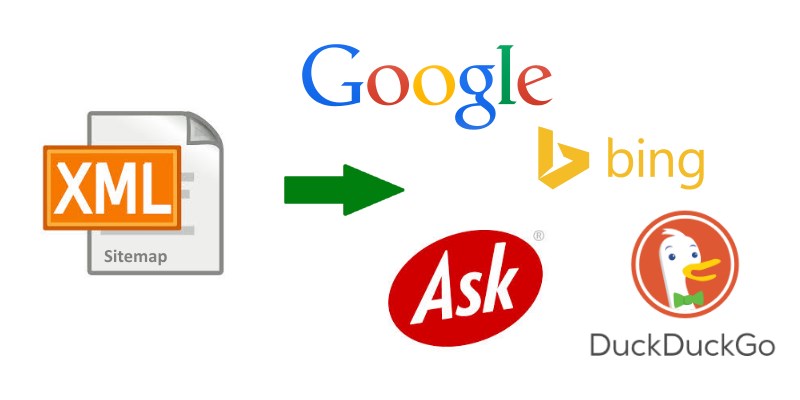
If you are running WordPress and using plugins like SEO by Yoast, then you don’t need to do this as the plugin will automatically take care of pinging your sitemap to search engines (Google & Bing) after a blog post is published or sitemap is updated. However, Since I moved to Jekyll generated static sites from WordPress, it’s required to do this task manually now.
Pinging Sitemap to Google Search Engine
Google has the highest search traffic and you would certainly won’t like to miss telling Google about your updated sitemap. It is advisable that you sign-up for Google’s Webmaster tools to have access to richer data and control over how Google crawls your site.
Even if you have previously submitted your sitemap to Google through Google’s Webmaster tools or via the ping URL, you would need to update Google everytime your sitemap changes.
Assuming your sitemap is at location http://example.com/sitemap.xml use the ping url below for Google to submit your updated Sitemap.
Ping URL for Google
http://www.google.com/webmasters/sitemaps/ping?sitemap=http://example.com/sitemap.xmlAll you need to do is replace http://example.com/sitemap.xml with URL of your own sitemap and open the ping URL in browser of your choice such as Chrome or Internet Explorer. You would receive a message from Google stating that your updated sitemap was received and they would queue it to their crawl list.
Pinging Sitemap to Bing Search Engine
While Bing is still lagging behind Google in search traffic, it has grown to a significant number and should not be ignored if you value traffic through search. Bing also provides access to its own Webmaster Tool which should be used to gain richer insight to your website’s search traffic through Bing.
Same goes here about sitemaps, even if you have previously submitted your sitemap to Bing through Bing’s Webmaster tools or via the ping URL, you would need to update Bing every time your sitemap changes.
Assuming your sitemap is at location http://example.com/sitemap.xml using the ping url below for Bing will submit your updated Sitemap.
Ping URL for Bing
http://www.bing.com/webmaster/ping.aspx?siteMap=http://example.com/sitemap.xmlAll you need to do is replace http://example.com/sitemap.xml with URL of your own sitemap and open the ping URL in browser of your choice such as Chrome or Internet Explorer. You would receive a message from Bing stating that your updated sitemap was received.
What about pinging other search engines?
I generally only ping my sitemaps to Google and Bing. Submitting your sitemap to Bing also gets you covered for search engines like Yahoo & DuckDuckGo. Additionally you may want to ping your sitemap to Ask.com too via the URL below:
Ping URL for Ask.com
Update: Ask.com no longer support sitmap submission via the following URL and doesn’t support pinging of sitemap anymore. It’s advisable that you specify your sitemap in robots.txt as explained in the next section below.
http://submissions.ask.com/ping?sitemap=http://example.com/sitemap.xmlSpecify your Sitemap in robots.txt
In order to take care of specifying the location of your websites sitemap URL for other search engines, you can add it in your site’s robots.txt. Just add the following line at the end of your site’s robots.txt and all those crawlers who understand it will be able to gain access to your sitemap.
Sitemap: http://example.com/sitemap.xmlSummary
Whether you are running a blog or maintaining a website which relies on Search Traffic, it is advisable to update search engines about the changes in your site’s structure so that they can begin to crawl the updated URLs as soon as possible. All major search engines provide a way to update them with your website’s sitemap via a Ping URL and we saw how we can use them in this post.
There are automated ways such as using a plugin which can do this task on your behalf, however know that unnecessarily pinging your sitemap to search engines may have a negative impact and therefore it is better to keep a manual control over it.

Hi,
thanks for the info! Bing’s URL however is not working. You have any advice on this? even tho its saying that sitemap is successfully submitter, in the tools its not updated. thanks
Hi Milan, If you have a Bing webmaster account, it would be better to resubmit the sitemap using the tool itself. I am not aware of the time it takes for Bing to update the sitemap status once you ping using the URL specified above.
Great information! How often can we use this url to ping Google: https://www.google.com/webmasters/sitemaps/ping?sitemap=URL
Is there a limit?
I am not aware of any limits, however it is recommended to ping only when the website content has updated.
Thanks for posting this info but I believe ask.com shut down their submission feature 5 or 6 years ago. (I tried it again just now, after seeing it posted here, but it still returns an error.)
Hi.
Excellent.
Very good article.
But the ping for Bing doesn’t work properly.
Is there any ways to ping the sitemap to the Bing?
Thanks.
Hi Andrew,
What problem are you facing using the Bing sitmap submit URL?
You can always signup for the Bing Webmaster tool and register your site to submit sitemap whenever need ed through the webmaster dashboard too.
Great tips Kanishk only ask is not working i Notized.
Bing and google works fine with the method you teached.
Cheers man