In a job market full of talented people, a well-designed resume is more likely to help you stand out from the crowd. So how do you design an attractive resume quickly to catch HR’s eyes?

Resume Style
No matter formal, or unique, remember to stay consistent. Meanwhile, when considering the resume’s content, it is necessary to design the structure and layout properly. In addition, you should pay close attention to the matching colors. A colorful or bold background can make your resume hard to read and leave a bad impression on HR. Sometimes, less is more. So, it would be the best to leave the resume to three colors. White can be used as the background color, and the other colors can supplement to increase the resume’s attractiveness.
Photo
Sometimes you need to include a photo on a resume. Sometimes you don’t, but a nice picture of yourself might leave a good impression. It would be better to include a photo that clearly shows your facial features and positive outlook.
The Content
Before you start designing your resume, you have to consider two points: yourself and the position you want to apply for. You need to know exactly which of your attributes (such as skills, experience, etc.) meet this job’s requirement, so that you can more clearly understand how to list the most important information in your resume.
After briefly analyzing the resume, let’s go back to the point – How do you design an amazing resume in a short time?
Here we’d like you to check out Fotor Online Photo Editor. It will be very helpful when designing your resume in a short time.
About Fotor, it is a free online photo editor and graphic designer with 300 million users across 230 countries. Now, let’s dig deeper and learn more about it.
Designing a Resume with Fotor
Step 1. Please sign up at this website first. You can also get a free trial here. So, how about having a try. Its clean UI is one of the reasons so many people love it.

Step 2. Click the third button “ Create a Design” —“Find Templates”—search “resume” in the blank—then find the template you like. Don’t forget to choose the proper template according to the basic requirements above. (If you want to start other types of designs, Fotor also has plenty of graphic design templates to choose from.)
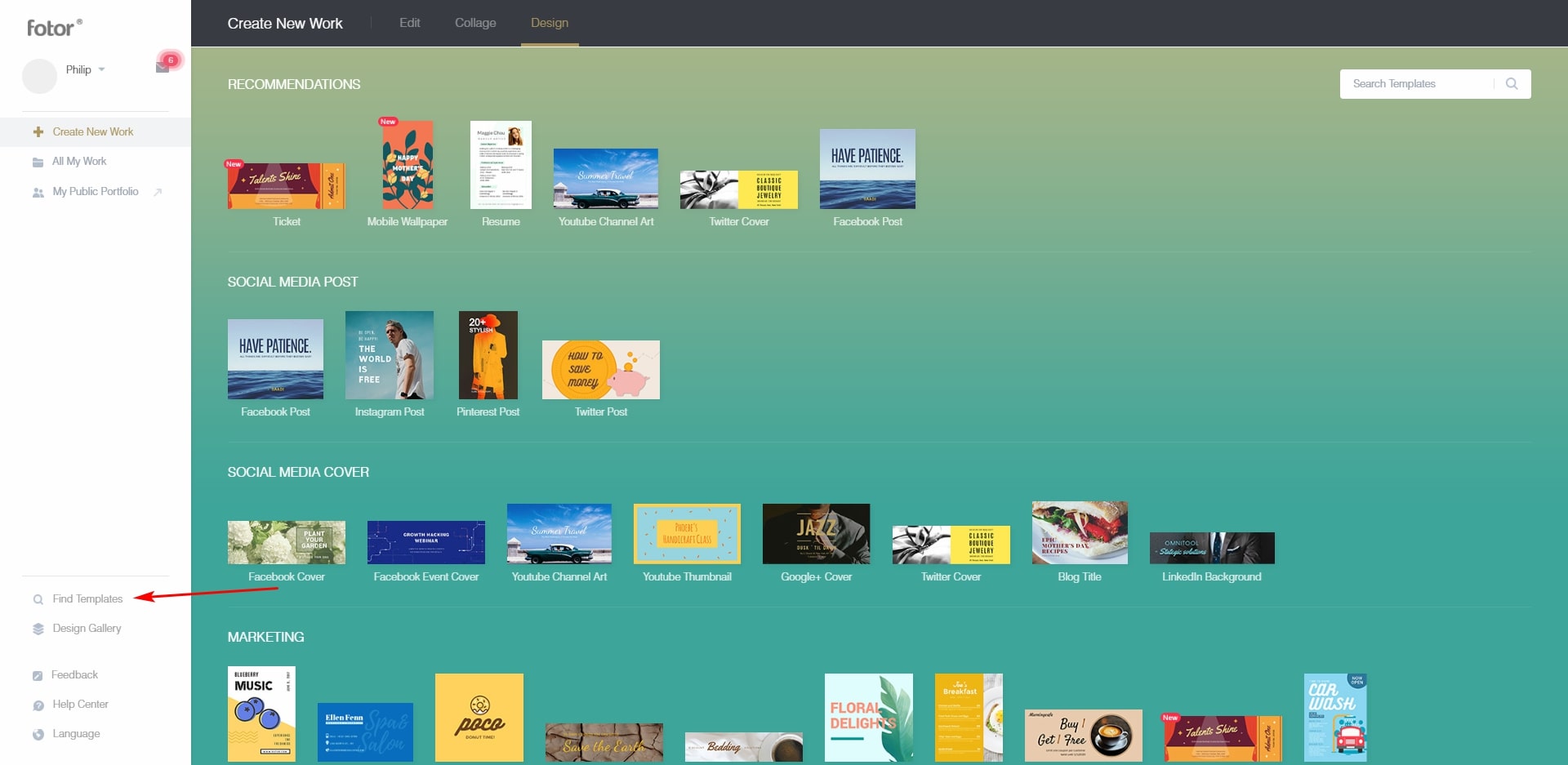

Step 3. “Edit this template” and start to design your own resume!
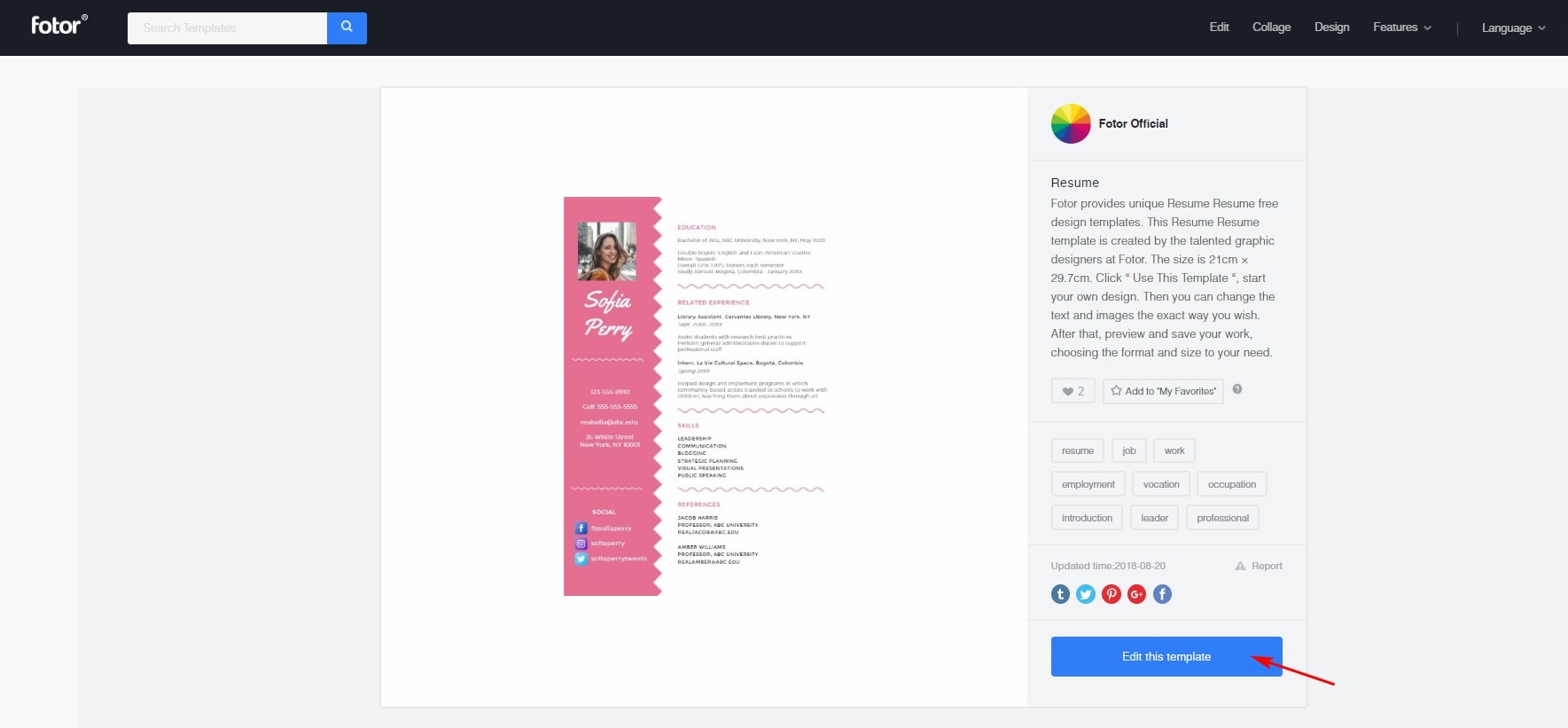
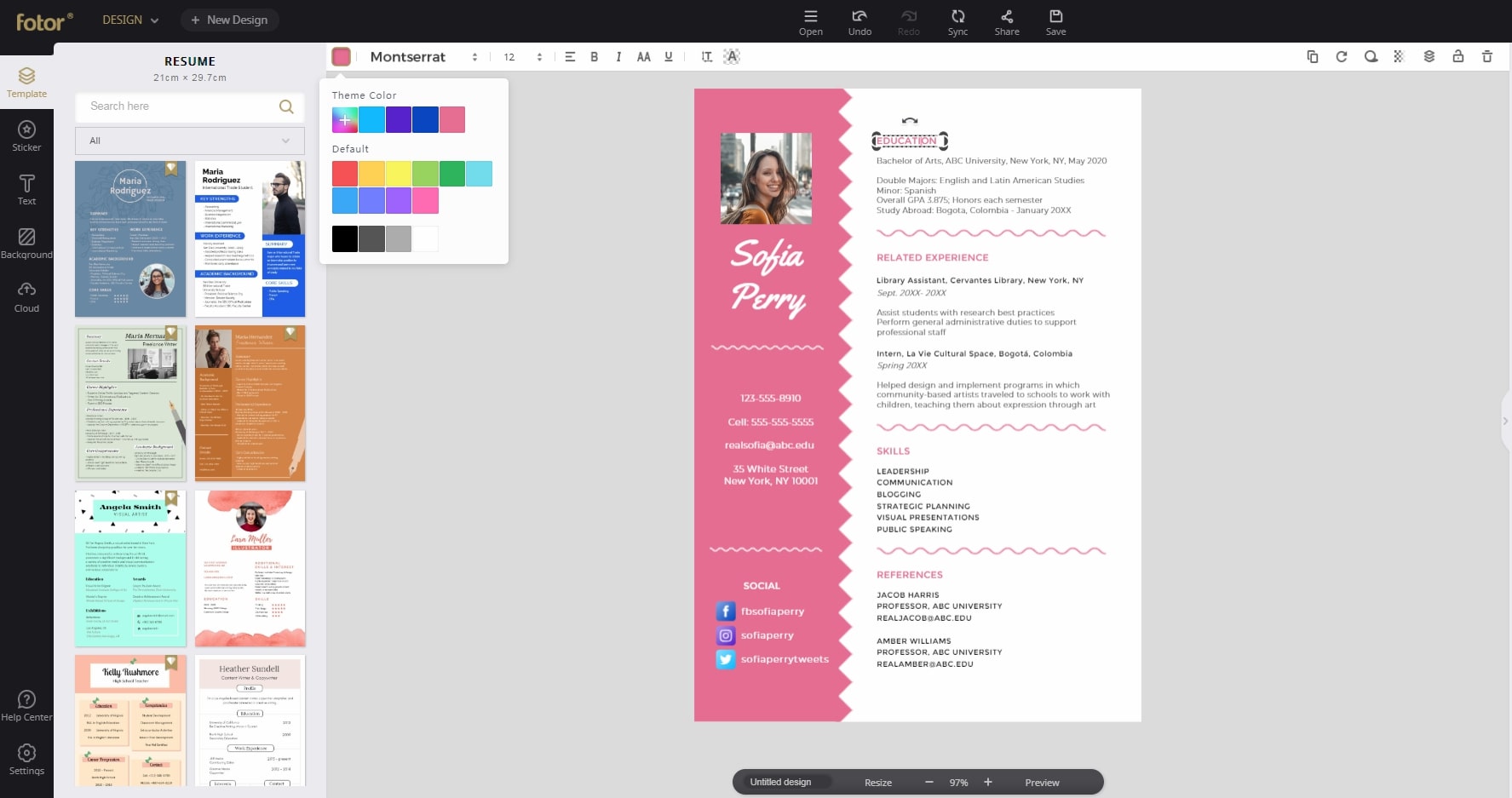
Step 4. Upload your photo to the Fotor cloud (Then you can try the function of “Edit a Photo” in Fotor.) and replace the one from the template. Next, add your information to each board, step by step.
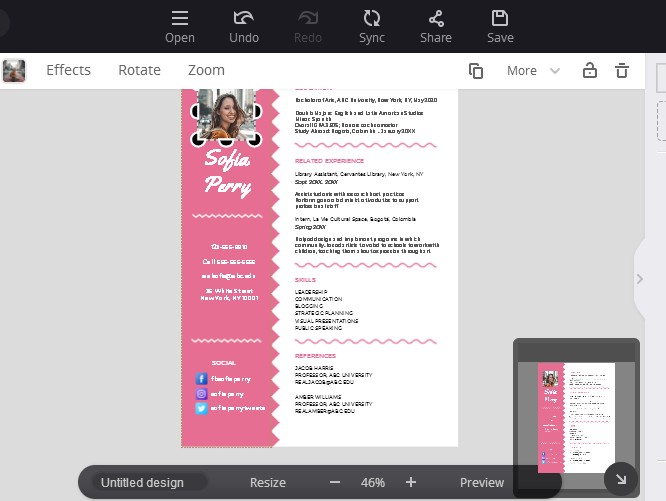
Step 5. Finally, remember to save it, and you can find and download it in your Fotor cloud.
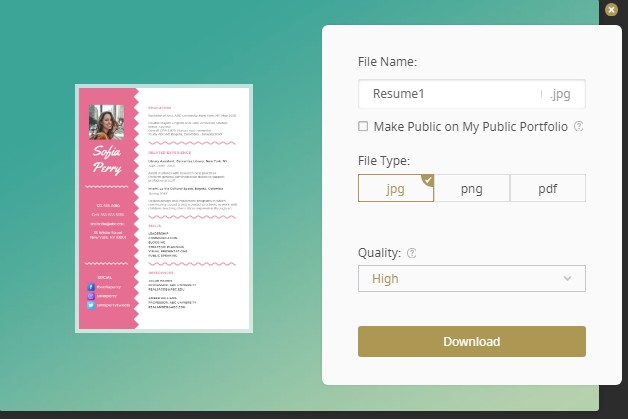
As long as you have a clear idea of your career goal and ability, we believe that designing a resume with Fotor in a short time is not difficult at all.
You can find more inspiration at http://www.fotor.com
