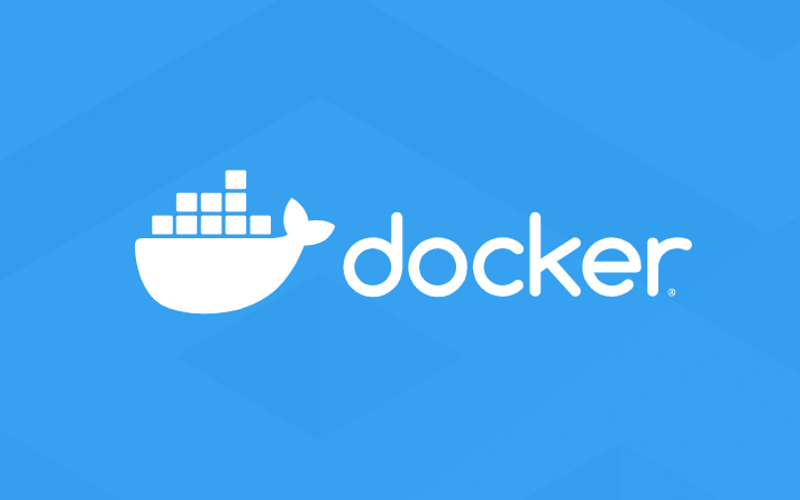
Docker is a fairly new open source development platform. It has become remarkably popular in a very short time. The number of Docker users has increased by 75% in a single year, which is a testament to its wide range of applications and capabilities.
Docker is an application that takes advantage of specific controls embedded in Linux kernels (particularly cgroups and namespaces), so any Docker container has one additional process running in the machine. However, there are limitations regarding what it can do and what it can access.
Major Benefits of Docker
Most of the benefits of Docker relies in its simplicity. Docker is not a virtualization, paravirtualization, or emulation service. It is simply a process that executes other processes with restrictions.
Docker was created using LinuX Containers (LXC), but ultimately ended up switching to runC (also known as libcontainer). This implies that it is possible to run applications on Linux without using Docker. This makes Docker great for app design services.
The nomenclature is another advantage of Docker. Docker is also the name of the toolkit that allows all this to work better.
Docker also allows you to create images and share them easily. This is why it is frequently used to create websites. You can also save and consult logs and send them through different mechanisms to different tools, which can make use of different file systems. All this is also part of the Docker ecosystem, which conducts them more efficiently.
Docker containers are designed to be “efficient” from the point of view of resource consumption. They can even be used with other resources like Go proxy. TResources can also easily be translated into different languages (that they are cheap and you can have a lot of them in the same place). This is why they were invented. They amplify existing resources with virtual machines, which can be great for organizations that are concerned about scalability.
Another benefit of Docker is that it reduces turnaround time for new software applications. There are a variety of reasons for this. Developers can use the open source code available to them and repurpose it for various applications. They can also use containers to use the same code multiple times, rather than having to reiterate them throughout their program.
Docker is also great for microservices architectural projects. This can be ideal for mini applications operating on a smaller scale.
Drawbacks with Docker
Unfortunately, there are some downsides to Docker as well. You should be aware of them before using this platform.
Docker containers are not fast to run. They have numerous layers of abstraction. As a result, they suffer from a lot of the same symptoms that conventional virtual machine encounter (after all it is a type of virtual machine). One of these problems is “bad neighbors.” Bad neighbors are other dockers that consume the resources of the host machine by the sack. This partially blocks the other machines from using the same resource and slows down your docker.
Many containers are not compatible with each other. For example, Red Hat containers designed for Kubernetes cannot be used with the docker orbiter and vice versa. The lack of compatibility is because companies fight over their implementation and dominance.
Storing data persistently in the docker is a problem, although there are solutions such as Docker Volumes that allow you to save information, take the information and retrieve it later. The docker system is designed so that when it is turned off, everything inside it is erased. This is a real problem when you need systems to be stable in the long term, make backups, maintenance, or the server that contains the dockers crashes have to reboot them all and may be that information is deleted, or configurations.
Applications with windows or graphics don’t get along well with containers.
Not all applications are compatible or recommended for use with dockers.
It must be understood that docker is a way to encapsulate an application as a database with its essential libraries and configurations, this app runs as a virtual micro-machine. Up to that point everything is excellent, until you realize that you require an additional library to do X or Y in your development and that’s where the fun comes in.
Something so trivial and simple that in a virtual machine is normal as compiling, apt-get install or yum install can be a real headache and a botch in a docker.
