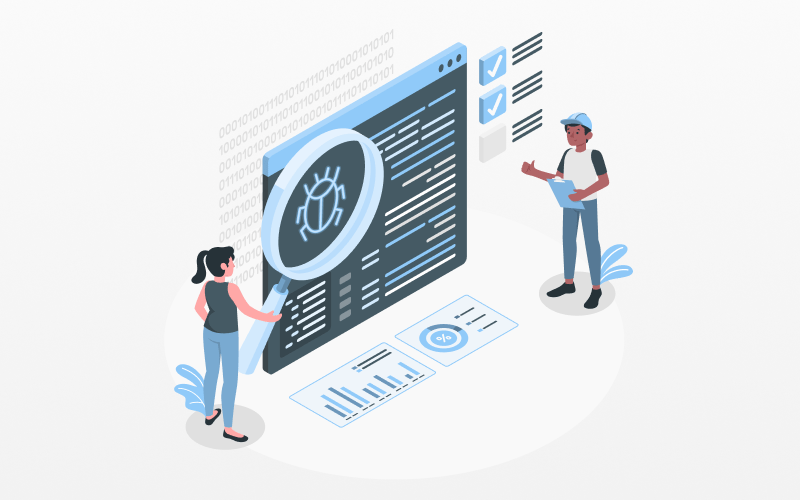
Software testing is an integral part of any software release, as it helps to ensure that your website or application is functioning as expected and delivers a smooth user experience to all parties that will be using the end product, as they won’t notice annoying bugs or issues that can occur on the way.
Automation testing technologies and a bit of human effort can make the testing smoother and less time-consuming. But if the team was not involved in the automation practice before, this task may be challenging, as you don’t know where to start.
So how to start implementing website test automation on the existing project?
Choose the right automation tools
The right tools determine the success of the whole automation project. Right now there are a lot of free and paid tools on the market. Using a test automation tool like TestProject.io will help you to make the first steps without any harm to your budget. When it comes to making the final decision, it’s recommended to try at least 2 options from the list to see whether they will suit your project. The main point here is to make sure that the features of the automation software correspond to the project environment, i.e. if you run a cross-platform application, the tool should support it.
Outline the automation scope
To start building the strategy, it’s necessary to draft the automation scope. You need to prioritize the manual tasks that can be replaced with testing scripts. Think over the tasks that can be automated in your project to reduce the load on your QA team:
What tasks can be automated:
- Regression testing ( checking the functionality that was not changed after the release of the new feature)
- Performance testing ( checking system behavior under normal load conditions to test the functions)
- Load testing (putting the system under the extreme load to see whether it can sustain it)
- Cross-browser testing ( filling in the contact forms/ user logins / elements behavior)
Assess the readiness of your team
Prior to adopting the automation, it’s required that your QA testers are acquainted with the automation basics. If there are no automation specialists in your team, you may need to involve an external expert or invest in education for your current personnel.
It’s also required to learn how to work with the automation tool you will be using, so the training from the vendor or reading documentation can take some learning hours for your staff. To achieve better results with automation, it’s recommended that your QA engineers are familiar with the technology stack used to build the tool, as it will be easier to correctly interpret the output results.
Carefully plan the automation
Automating the testing process is not done overnight, even more, in the beginning, it may need more human resources to be involved in the automation and writing scenarios and scripts for automation may take more time than going through them manually, but in the long run, it will save you a ton of the precious time of your QA engineers after the setup is done.
It also requires thorough planning when it comes to the headcount and budgeting. So it’s better to make calculations prior to any related steps to know what resources you require, what budget you are ready to allocate, and estimate how much time you estimate the desired time-frames to start enjoying the first results.
Takeaways
Automating the testing process is an inevitable step in any software team since with the product development, you will need to invest more time in remaining its integrity and testing the new features.
Though automated testing is a great way to optimize the work of your Quality assurance department, it does not mean that it can replace manual testing completely. As there are some tasks that cannot be done by scripts yet: such as assessing the usability or elements design. So, in order to achieve the best results, the symbiosis of manual and automated testing solutions is required.
