With the increasing popularity of static site generators, a lot of services have come up allowing you to host static website or JAM-stack site for free. However, not all these services allow mapping your site to a custom domain. If you are looking for hosting a static site completely free and mapping it with a custom domain, then we have brought together this handy list of hosting companies and free services which allow you to do that.
You can choose from many top static site generators, such as 11ty and Hugo when building your own static site. Or you can code up easily build a static website with HTML and CSS using a pre-built template. However, when it comes to hosting them, you may be able to find easy and free hosting, instead of going with a premium option, specially if your website is still in early stage and doesn’t require complex infrastructure.
Hosting a static site doesn’t require the server to be doing process intensive jobs or managing a database as compared to serving a dynamic site on a CMS such as WordPress. This is the reason, most of the services and platforms mentioned below are able to provide you with a free plan to host your own static site. Some of these platforms even offer features like free SSL, continuous integration (CI) and custom domain mapping. Let us look at them and understand which one is the right fit for you.
Free Hosting for Static Website with Custom Domain
We have compiled together this list of free hosting services which not only offer generous plans to host your static sites but also allow you to map your site with a custom domain.
1. GitHub Pages
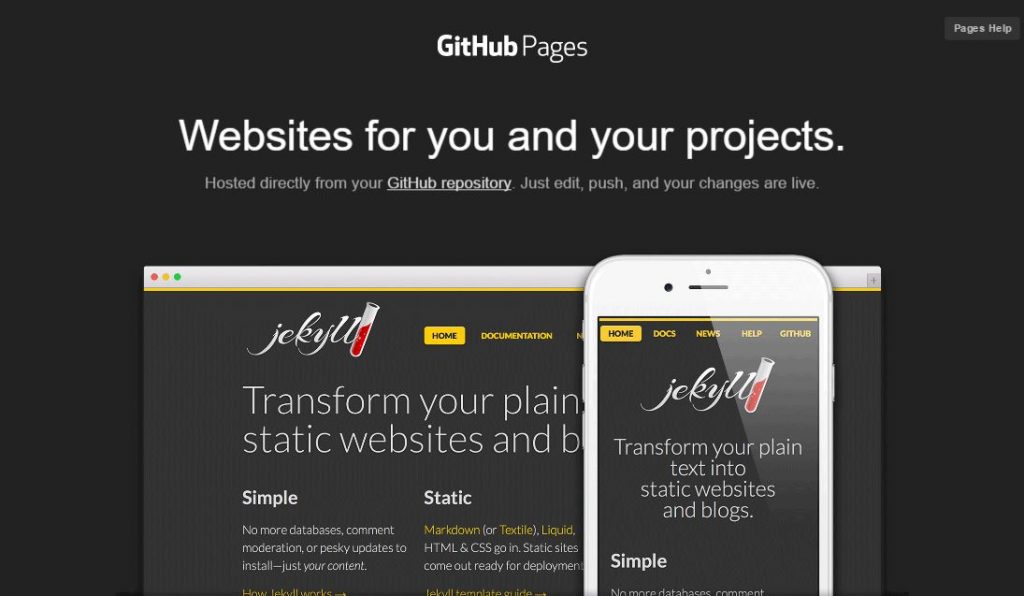
GitHub allows you to host static websites directly from your GitHub repository and lets you map them to custom domains. Since having public repositories on GitHub is free, you get to have free static website hosting using GitHub pages.
GitHub Pages offers an out of the box support for Jekyll sites. It also has the capability of converting simple markdown formatted content into websites. For any other static site generator, you can use a CI service like Travis or build the site on your local box and then push the built site to GitHub.
Cost: Free
Limits: 1GB size, 100GB Bandwith, 10 Builds per hour. Learn more
SSL support: Only when using sub-domain, but you can use a free service like Cloudflare to get free SSL
Free CI: Only for Jekyll but you can use other free services like Travis
Upgrades: If you don’t want the source code to be public, you can go with GitHub paid plan
2. GitLab Pages

Similar to GitHub, GitLab also provides hosting for static websites directly from GitLab.com hosted repositories and lets you map them to custom domains. The aditional advantage here is that you can have unlimited private respositories for free if you choose GitLab.com.
Moreover, GitLab offers an advanced CI system for free which can be used to automatically build almost any kind of static site generator.
Cost: Free
Limits: Same as GitLab.com repo size limits and Free CI limits, as far as we know
SSL support: Yes with few limitations
Free CI: Yes
Upgrades: None that concern GitLab Pages
3. Netlify
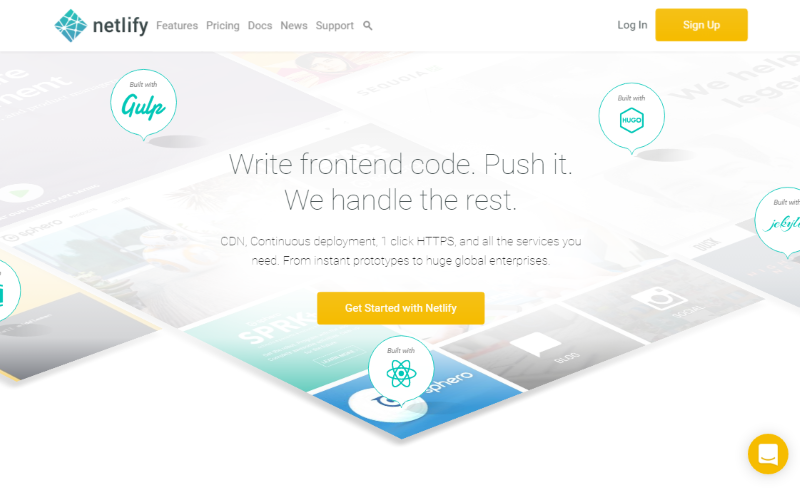
Netlify is offering an impressive bunch of features which are useful for hosting not just static websites but single-page apps and advanced commercial web projects. Their free plan gives you all the goodness offered by GitHub pages along with added advantages such as a CI system which can be used with private repositories, custom domain which supports free SSL and free CDN out of the box, custom redirect rules as well as hooks and notifications.
Upon upgrading, you can avail additional features like form handling, password protection, pre-rendering, team collaboration and much more. If you have an open source project then Netlify can offer you its premium plan for free to host it.
Cost: Free
Limits: Soft limits of 100GB storage and 100GB bandwidth/month. 3 deploys/minute. Learn More
SSL support: Yes
Free CI: Yes
Upgrades: Yes, Upgrade for additional features like form handling, password protection etc.
4. Cloudflare Pages
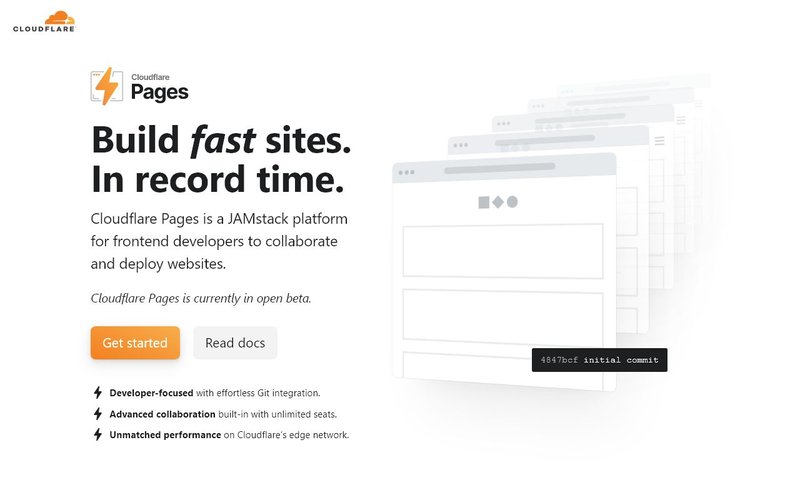
Cloudflare pages is an offering by Cloudflare where it allows easy deployment and hosting of JAMstack websites. It integrates well with Git providers and comes with unlimited bandwidth and CDN support, all for FREE. The service is also able to create preview builds for each commits and is great when it comes to collaborating in a team. With it’s global CDN and generous free limits, Cloudflare Pages is sure a promising provider for your static sites.
Cost: Free
Limits: 500 builds per month.
SSL support: Yes
Free CI: Yes
Upgrades: Yes, Upgrade for additional features like more page rules, business support etc.
5. Render.com
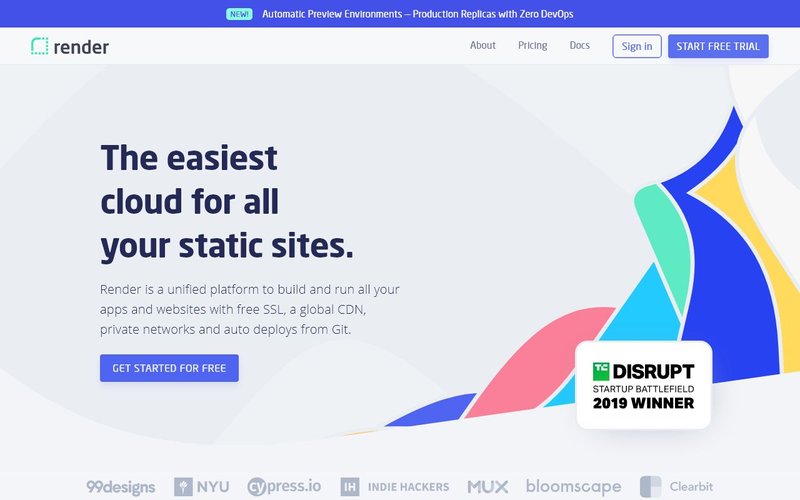
Render.com is an easy to use cloud provider that also integrates building and deploying static sites among many other things such as database, docket containers, dynamic apps etc. It providers free SSL support as well support for global CDN and private networks. Automatic deployments from git repos are also support.
Cost: Free
Limits: 100GB bandwidth/month. Learn More
SSL support: Yes
Free CI: Yes
Upgrades: Yes, Upgrade for additional features like background workers, docker containers etc.
6. DigitalOcean App Platform
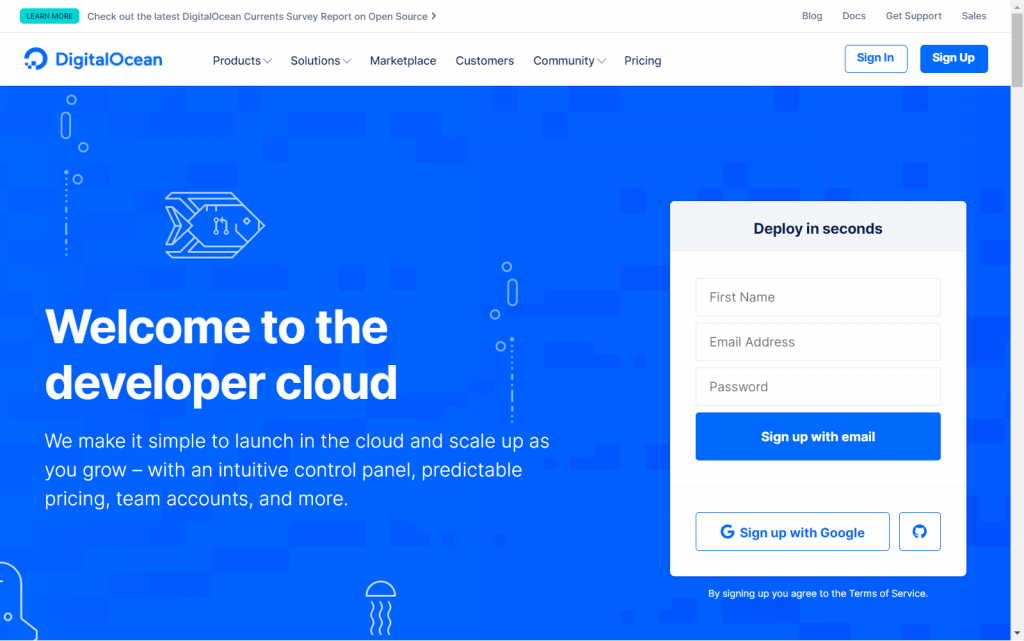
DigitalOcean is mostly known for it’s VPS as demand service. However, it has now started offering a cloud solution named “App Platform” which is capable of hosting static as well as dynamic sites. Deployment from GitHub as well as GitLab are supported and websites are automatically served with HTTPS. Integrated with a custom domain is also added advantage. You can add unlimited team members even in the free plan which is a bonus.
Cost: Free
Limits: 1GB bandwidth/month, 100 builds/month. Learn More
SSL support: Yes
Free CI: Yes
Upgrades: Yes, Upgrade for additional features like dynamic apps, more build minutes and bandwidth.
7. Vercel
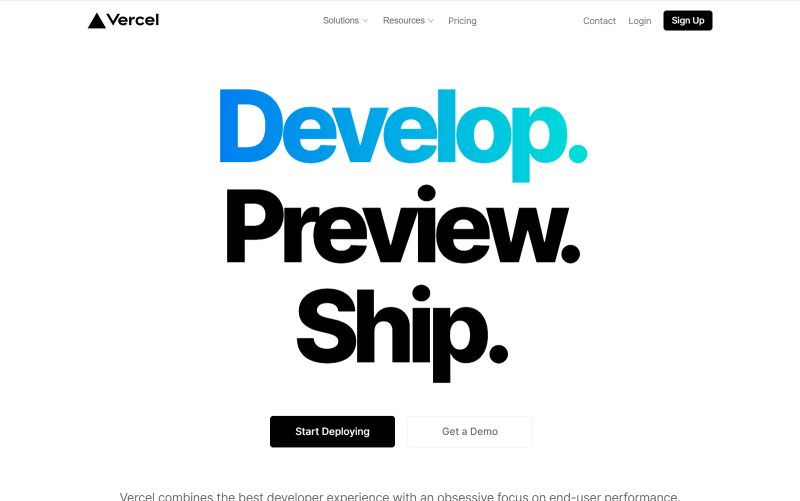
Vercel is an feature rich platform that enables developers to build, preview and deploy their sites as well as serverless functions with ease. With vercel, you can easily build and deploy web projects made with JavaScript architecture such as Next.js, Gatsby, React, Vue.js, Nuxt, Angular etc.
On vercel, you can easily deploy any front-end app on their global edge networks and easily scale to million of page views. Moroever, Vercel allows your pages to dynamically request any data source, headless CMS, or API. Previewing your website and sharing with your developer team is also provided. They have generous free plan that support custom domains as well as HTTPS.
Cost: Free
Limits: Plans include unlimited resources (Bandwidth, Builds, and Serverless Function Execution) subject to fair use policy and limits
SSL support: Yes
Free CI: Yes
Upgrades: Additional features like multiple team member, more generous limits, password protection, concurrent builds etc.
8. Firebase Hosting

Firebase (now acquired by Google) offers a production-grade web content hosting for web apps and static content. With Firebase hosting, you can host a static website or web-app as well as make use of their real-time database and file storage in the free plan.
Firebase also offers custom domain hosting & SSL in the free plan itself. You can choose a paid plan to increase the storage and bandwidth limits.
Cost: Free
Limits: 1GB storage and 10GB bandwidth/month
SSL support: Yes
Free CI: No
Upgrades: Yes, Upgrade for additional storage and bandwidth. Learn More
9. Google App Engine
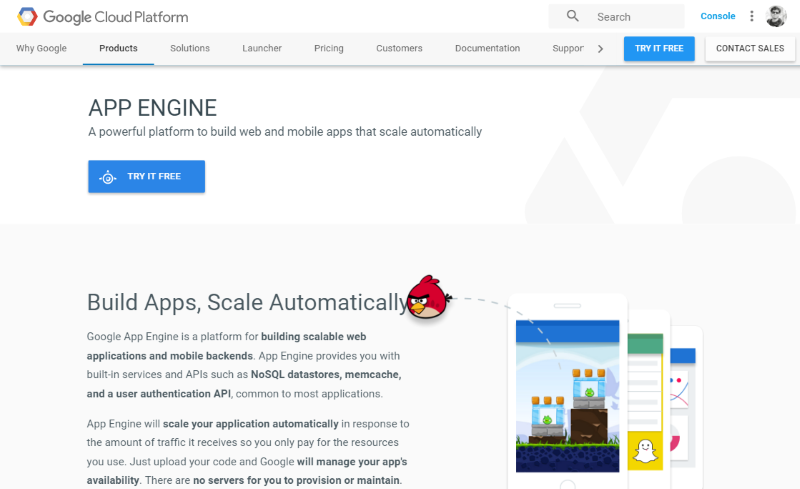
You can also host a static website for free on Google App Engine. App engine supports many programming languages including PHP, Go, Java, however, you only need to write an app.yaml configuration file if you are just hosting static content.
Refer to the documentation to learn how you can host a static site on Google App Engine. Google offers a daily free quota on App Engine which should generally be suitable for hosting static content.
Cost: Free
Limits: 1GB storage and 1GB bandwidth/day (56MB/min). Learn More
SSL support: Yes
Free CI: No
Upgrades: If you go over the free quota then you will be billed accordingly
10. Surge

Surge offers a web publishing platform with an easy to use CLI. Just install surge npm module and run surge command inside your web project folder to get it published. Surge offers free custom domain support along with basic SSL support.
If you want additional features like custom SSL, redirects and password protection etc., you can go with their paid plan.
Cost: Free
Limits: Unspecified
SSL support: Only in paid plan for custom domains
Free CI: No
Upgrades: Additional features like custom SSL, redirects and password protection etc. can be added after upgrade
Other Options for Hosting Static Sites
It is important to note here that, you don’t necessarily need to look for a static web hosting platform as any trivial hosting platform is suitable for hosting a static site. Given the low computation requirement and no database, cheap shared hosting services are also a good fit for it.
You can host a static website on Amazon S3 too and map it to a custom domain by following this guide. Generally the charges incurred would be very small if you go with this option and would largely depend on bandwidth and page views.
I myself have used most of the platforms mentioned above (except Surge and Vercel) and use them for different use-cases. For example, GitHub pages is a good fit for hosting website of an open source project, while Netlify is amazing when it comes to an integrated solution for building and deploying private projects. GitLab pages has an exciting offering too due to its integrated CI and unlimited private repositories.
Templates for building Static Sites
Take a look at templates collection below that will help you build a static site of your own.
- Material Design HTML5 Templates
- HTML & CSS Resume Templates
- Coming Soon & Under construction Page Templates
- Best Bootstrap Templates
- One Page Website Templates
Where do you host your static sites? Did I miss any free hosting platform for static site that offers custom domain support? Let me know in the comments below.

DriveToWeb (drv.tw) is similar to UpDog but offers OneDrive integration in addition to Google Drive, and does not impose an access limit.
It’s not clear how to change the read me file on github. I can see it but not in a view where I can rename it. Failing that it’s not clear how to create an html page on the site. Only images appear to upload and while files can be created it’s not clear how to save them as html. doesn’t do it.
Basically, I don’t know how to control my directory, only see it in their extension;ess view.
Sorry for missing what’s probably obvious, but any simplistic help would be great. Thanks.