I developed my first cross-platform game, Spooky Planet using GameMaker and published it on Windows Phone, Windows 8 store and Google Play. I also made an HTML5 version available that can be played online.Here in this post, I will share with you the game development tool, backend service, advertisement providers, analytics platforms that I used in making this game and how I utilized various free resources like graphic assets, fonts, music, etc. for making the game.
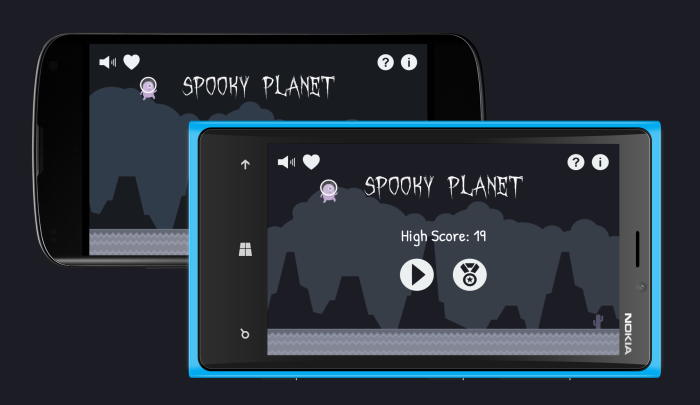
Spooky Planet is a Halloween themed game and is free to download. It belongs to the side scrolling, endless flyer genre of games where you need to help a little alien stranded on a deserted planet by collecting pumpkins. You have to compete with players around the world to climb up the leaderboard.
I have divided this post into different sections, focusing on game Design, Development, Monetization and Analytics. Read on to find out in detail about the free resources, cross platform game development tool and more that I used for creating my game. Don’t forget to Download Spooky Planet on your devices.
Game Design
To begin with, I will list down the assets that I used in Spooky Planet.
Game assets
I have used CC0 licensed free graphic assets by Kenney in Spooky Planet, these include the alien, ground tile, rocks that form the obstacles, repeating background and small elements like cactus and stones that spawn on the surface of the ground. These assets are included in the Platformer and Tappy Plane packs by Kenney. These packs also include SVG vector formats for these game assets that I used to modify these assets to match the dark and spooky theme of the game.
The monstrous pumpkin that needs to be collected to score points, is another public domain SVG vector that I downloaded from OpenGameArt.
Fonts
To go with the theme of the game, I picked up a free hand-lettered font October Crow for the game title. You can check our collection of free Halloween fonts for more such horror and creepy fonts.
For displaying scores and high scores, leaderboard and how to play section, I have used Patrick Hand font, a free handwriting font available on Google Fonts. You can also read our earlier post to get a list of free font resources sites.
Icons
All the icons used in game including icons for play, replay, leaderboard, volume control, help, about and rate, I have created them using Syncfusion Metro Studio.
While the social media icons for Facebook and Twitter have been downloaded from Flaticon. These icons were available in SVG format making it easy to edit them in Inkscape. You may want to take a look at our previous post that covered sites offering free icons.
Music and Sound
The game background music uses Halloween themed music track, Valse Macabre, one of the free resources from Envato for the month of October’14.
I also needed a sound that would be played on collecting pumpkins and for this I picked up jingles_SAX04.ogg from Jingles sounds pack by Kenney.
If you are a game developer, do not forget to read my post that lists down websites where you can find free sounds and music for games.
Game Icon
For game icon, I used pumpkin on the sunburst background. I created this sunburst background using Gimp. I will be giving away a set of sunburst backgrounds similar to the one showed in game icon below, as freebie in coming days, so do check back!
Game Development
Game development tool
I used GameMaker: Studio, a cross-platform game development tool for creating Spooky Planet. It supports native export to Windows Phone 8, Windows 8, Android, HTML5, iOS and many other platforms, provides monetization options (such as ads and in-app purchases) as well as integration with analytics platforms.
The gameplay of Spooky Planet is quite simple. GameMaker: Studio has many demos, there are also online tutorials provided by YoYo Games that helped me in creating the game play easily.
Game backend
App42 Cloud API Services are used for the online leaderboard service. App42 does not provide SDK for GameMaker: Studio, so Kanishk did a workaround to integrate it with GameMaker: Studio, you can refer to the thread on App42 forum started by Kanishk.
You can also check out our earlier post for a list of Leaderboard service providers for games.
Monetization of Game
Spooky Planet is an ad-supported free game on all the platforms – Windows Phone, Windows 8 and Android. I do plan to bring in app purchase to remove ads on all platforms in future updates.
Advertisement providers
For Windows platform, GameMaker: Studio provides support only for Microsoft advertising , so I used pubCenter for Windows Phone and Windows 8 versions of Spooky Planet.
And for the Android platform, I have used Google AdMob which is supported by GameMaker: Studio.
You may want to take a look at our earlier post on pubCenter alternatives on Windows Phone.
Analytics
GameMaker makes it very easy to add analytics providers to the game. On Windows Phone and HTML5 platforms, I have used Flurry analytics. And on Android I have used Google analytics.
You can check out our directory for a complete list of analytics providers.
Spooky Planet is the first game that I have developed. With GameMaker: Studio I was able to develop a game without any prior experience in game development. Apart from the time needed in development, it took me only 2-3 days to publish it on four different platforms – Android, Windows Phone, Windows 8 and HTML5. And I hope from next time I will be able to make games in lesser time.
I also used Inkscape, a free vector graphics editor and GIMP extensively for creating and editing the graphic assets for Spooky Planet.
Don’t forget to Download and Play Spooky Planet on your Devices and let me know your feedback.

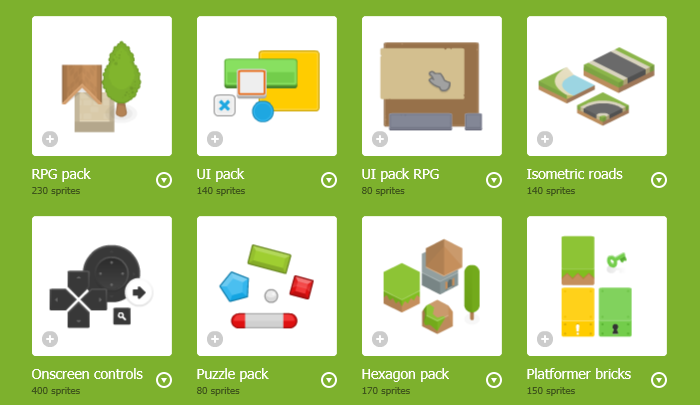



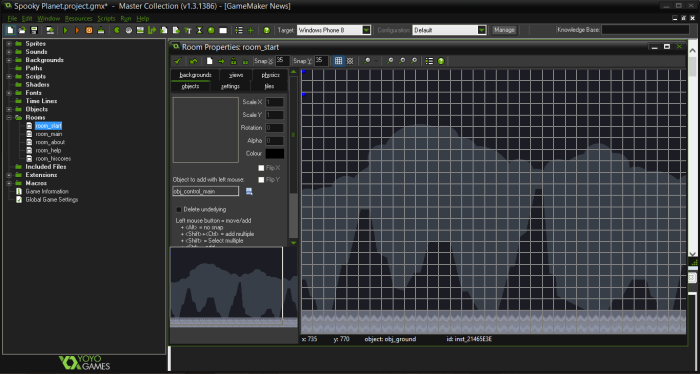
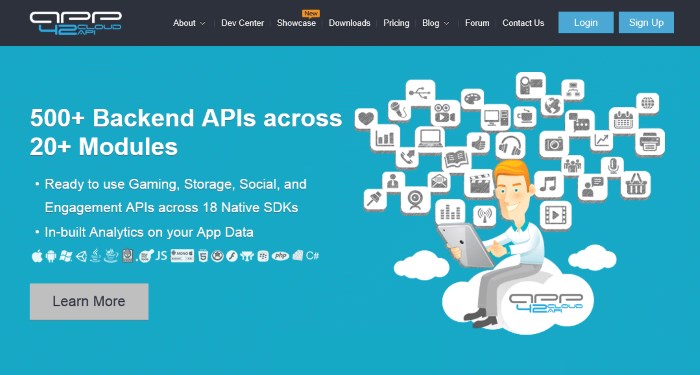


well written… the article encourages me the option of creating games.. thank you…
Good to know that! Do let me know if you need additional info on any topic.
Thank you Monika. I have a question regarding monetization, i have few apps, daily ad requests in my apps are 40000+ daily, but i wasn’t get good revenue, since my users are from India. Right now i am using pubcenter, fill rate is pathetic. i used google admob for sometime, with that also i am not getting the revenue. How can i improve my daily revenue?
As per my experience also pubCenter doesn’t have good ad inventory for Indian user base, therefore the fill rate is quite low if not zero. AdMob does a better job on fill rate but since its revenue depends largely on user clicking the ad, you may not see good revenue from that too. There are other networks like vserv.mobi that I’ve heard to be doing good in India. You may want to try out that too. Kanishk wrote in detail about different ad providers and utilities like ad rotator which can be used to rotate between different ads to maximize revenue. You can read about it at https://superdevresources.com/pubcenter-alternatives-windows-phone/
Thank you for the reply. I am already using adrotator in my project. I will give a try with vserv.mobi. Thank you.